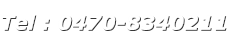麒麟v10sp1(龙芯3A5000),推荐串口调试工具:Serial port terminal,ssh调试推荐使用系统自带终端或是Putty (puTTY SSH Client)
1、查看usb串口号
2、下载pl2303 USB转串口驱动
3、安装步骤
4、查看效果
5、给串口权限
6、查看usb串口号
一般来说ubuntu都装有pl2303等常见USB转串口驱动,特别是340、341这些,但是也容易出现插上usb转串口线后找不到串口的情况如:
查看usb串口号
python -m serial.tools.list_ports
PL2303 usb转串口线驱动下载地址:https://prolificusa.com/product/pl2303gc-usb-full-uart-bridge-controller-gpio/
或是从产品官网驱动菜单下载:绿联 https://www.lulian.cn/download/list-108-cn.html
安装步骤
1.解压:进入下载/PL2303GT驱动 PL2303G_Linux_Driver_v1.0.6.zip
2.查看电脑内核版本
uname -r 或 桌面--计算机--右键--属性 查看,内核: xxxx
3.安装驱动
例如:进入“5.2_ok”文件夹打开终端运行
make all
sudo rmmod pl2303.ko
sudo insmod pl2303.ko
sudo cp pl2303.ko /lib/modules/$(uname -r)/kernel/drivers/usb/serial
4.拷贝pl2303.ko文件
sudo cp /lib/modules/5.4.0-70-generic/kernel/drivers/usb/serial/pl2303.ko /usr/src/linux-headers-5.4.0-70-generic/drivers/usb/serial
(注意把“5.4.0-70-generic”改为自己对应的内核版本名)
然后执行:
sudo modprobe usbserial
sudo modprobe pl2303
查看效果
此时应该是能识别到串口了
输入:dmesg | tail
发现多了一个:pl2303
输入: python -m serial.tools.list_ports
也能看见多了一个USB串口号:/dev/ttyUSB0
给串口权限
有时插上串口, 通过“python -m serial.tools.list_ports”指令能看见串口号,但是通过程序(ros或qt的串口类)运行时发现打不开串口
这种情况多是因为串口权限的问题
解决方法1
给单个串口权限
sudo chmod 666 /dev/ttyUSB0
该方法每次执行都需要给串口权限,不太方便。。。
解决方法2
建立.rules文件
sudo gedit /etc/udev/rules.d/20-usb-serial.rules
在.rules文件里写入:
KERNEL=="ttyUSB*" MODE="0666"
然后执行:
sudo service udev reload
sudo service udev restart
这样就不用每次给串口权限了。。。